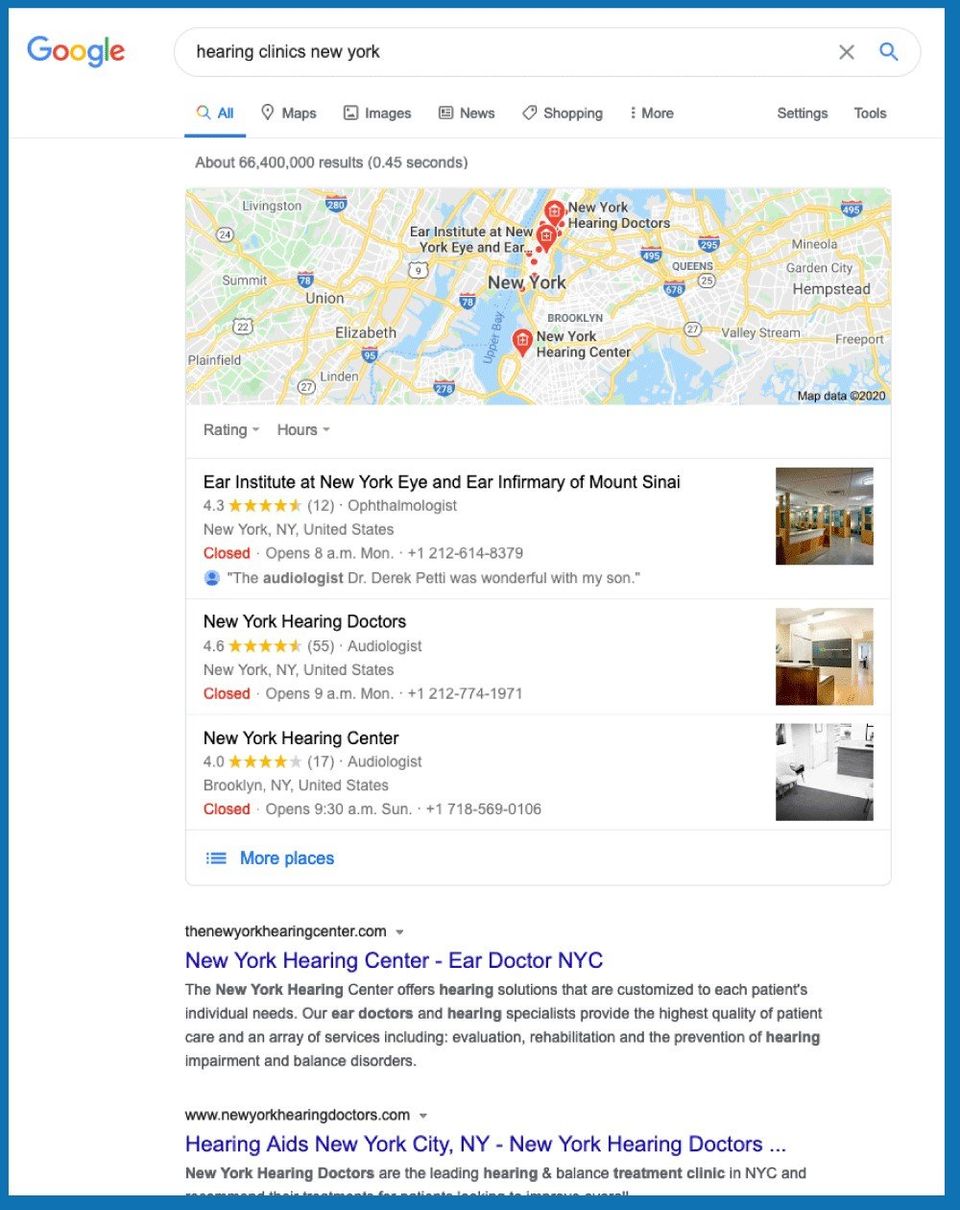Guide to local search for hearing clinics
How to help people find your clinic when they search for “hearing clinics near me”
When looking for information on local businesses, 4 out of 5 people rely on search engines. And these types of searches are on the rise – searches for businesses “near me” or “close by” increased over 900% in two years.
This type of search is called “local search.” It is similar to normal search, but the results are focused on a specific location.
Local search is powerful for consumers, as it helps us find products and services in our community.
And it is powerful for businesses. Local search makes it possible for your hearing clinic to show up when someone searches for “hearing clinic close by” – and you don’t need to compete against every hearing clinic around the world for a top spot.
You just need to be better than the hearing clinics in your region.
Here is what hearing clinic owners and marketing teams can do to help their clinic show up in local search results.
What is local search
Local search is just like normal search, but the results are filtered according to a location.
When someone wants to learn more information about how ears work, the geographic location of the information isn’t too important. But when searching for a local business, the desired location is essential for accurate results.
Two types of local searches
Let’s say someone is looking for a nearby hearing clinic. They will likely search one of two types of phrases:
- “hearing clinic” + Location
- “hearing clinic near me” or even just “hearing clinic”
Even when the location isn’t specified within the query, search engines will assume you’re looking for a local hearing clinic.
People tend to add a specific location when they are searching for something in a place where they are not currently at. And people assume that just “hearing clinics” will bring up results for locations around them.
What local search looks like
You’ve seen local search results when looking up the nearest gas station on your phone or searching for your next meal. Google shows local search results in Google Maps or in integrated boxes within normal search results.
No matter how the results are displayed, it is the same process to help search engines display your business when someone searches for “hearing clinic” in your community.
How local search works
Search engines consider a variety of factors (often called “signals”) to rank local search results. Each factor contributes, but the influence of each is only known to the algorithms of search engines.
Some of the main factors influencing local search results are:
- Location of the searcher (or the location included the query)
- Business name, address and phone number listings throughout the internet
- Google My Business profile
- Online reviews
- Check-ins of that location
- Social media shares and engagement
- Ratings of the business
Why local search benefits local businesses
Without local search, your clinic would have to compete for a spot among every other hearing clinic in the world. Local search makes it easy for people to find nearby services – including your clinic.
How to manage your local search
The goal of managing local search is to help search engines understand the details of your business, including:
- The business’ name and location
- What you offer
- How people can contact you
- What other people think of your business
Search engines will track this information throughout the internet and monitor how people interact with your profiles and website. Together, all this information will help search engines select the best results to show for different queries.
Since local search is influenced by a variety of factors, a multifaceted approach is the best way to help your clinic show up in local search results. The contribution of every factor varies, but the
main factors influencing local search ranking are:
- Google My Business: The information included in your Google My Business profile.
- In-bound links: Any links that go to your website, including where the link comes from and what it says.
- Reviews: The quantity, quality and diversity of reviews and replies.
- Your website: There is contact info on your website, and it is clear what you do.
- Name, address and phone number: The business name, address and phone number are consistent in every instance on the internet where they are listed.
- Behaviour: How people interact with your profiles and website, including click-through rates, clicks to call and check-ins at your clinic.
- Social media: Engagement on your social media accounts.
Every factor is important, but it’s possible to still rank in local search by focusing on a few aspects. The stronger you are in every factor, the more likely it is your clinic will rank above other clinics in your region. But every extra effort is one more step to stand out.
3 priorities for local search
Here are three actions your clinic can take to improve your rankings in local search results. These steps make the most out of your effort and go beyond what most normal businesses do.
1. Keep Google My Business updated
Ranking in Google Maps and in local search results are most strongly influenced by a strong profile on Google My Business.
If you don’t already have a free Google My Business account, set it up for your business at
https://www.google.com/business/.
If you already have an account, fill in as much information as possible. The more information you provide, the more Google will understand what your business offers, where at and for whom. From your clinic hours to keywords, every tidbit of info helps search engine algorithms and makes it clearer for users.
Keep the business information on Google My Business always up to date. Even if hours change for a holiday break, note the changes in Google My Business.
2. Get more reviews & reply to all reviews
The best way to get more reviews is to simply ask for reviews. For patients that expressed gratitude, send them a personal email requesting a quick review and provide a link to your Google Reviews.
The link to leave a review on Google profile can be finicky to find, so follow these steps to get a link directly to your reviews:
- Go to the Google Place ID Finder and enter in the name of your business. This will generate your clinic’s Google Place ID.
- Copy and paste the ID to the end of this URL: https://search.google.com/local/writereview?placeid=. For example, if your Place ID is “ChIJt8VxPUXKcFMRl47xSdfH3m8” then the URL is https://search.google.com/local/writereview?placeid=ChIJt8VxPUXKcFMRl47xSdfH3m8
For every review your clinic receives, reply to the message with a note of thanks. This is easy for good reviews, but be sure to also sincerely respond to the not-so-good reviews. These responses show search engines that your business is active and engaged with its customers.
3. Update name, address and phone
As search engines crawl the internet, they take note of every instance where your clinic’s name, address and phone number are listed. Consistent listings show that the information is reliable, accurate and up to date.
Not only should your name, address and phone number be correct everywhere, they should also be identical everywhere. That means even the address is written in the same format (such as 10 Street everywhere instead of 10 St. sometimes).
Download the local search cheat sheet
The cheat sheet includes our top tips to manage the local search listings of your clinic.
- Top 3 suggestions to improve your ranking in local search results
- Guide to auditing the listings of your business name, address and phone number
Download the local search cheat sheet for hearing clinics.